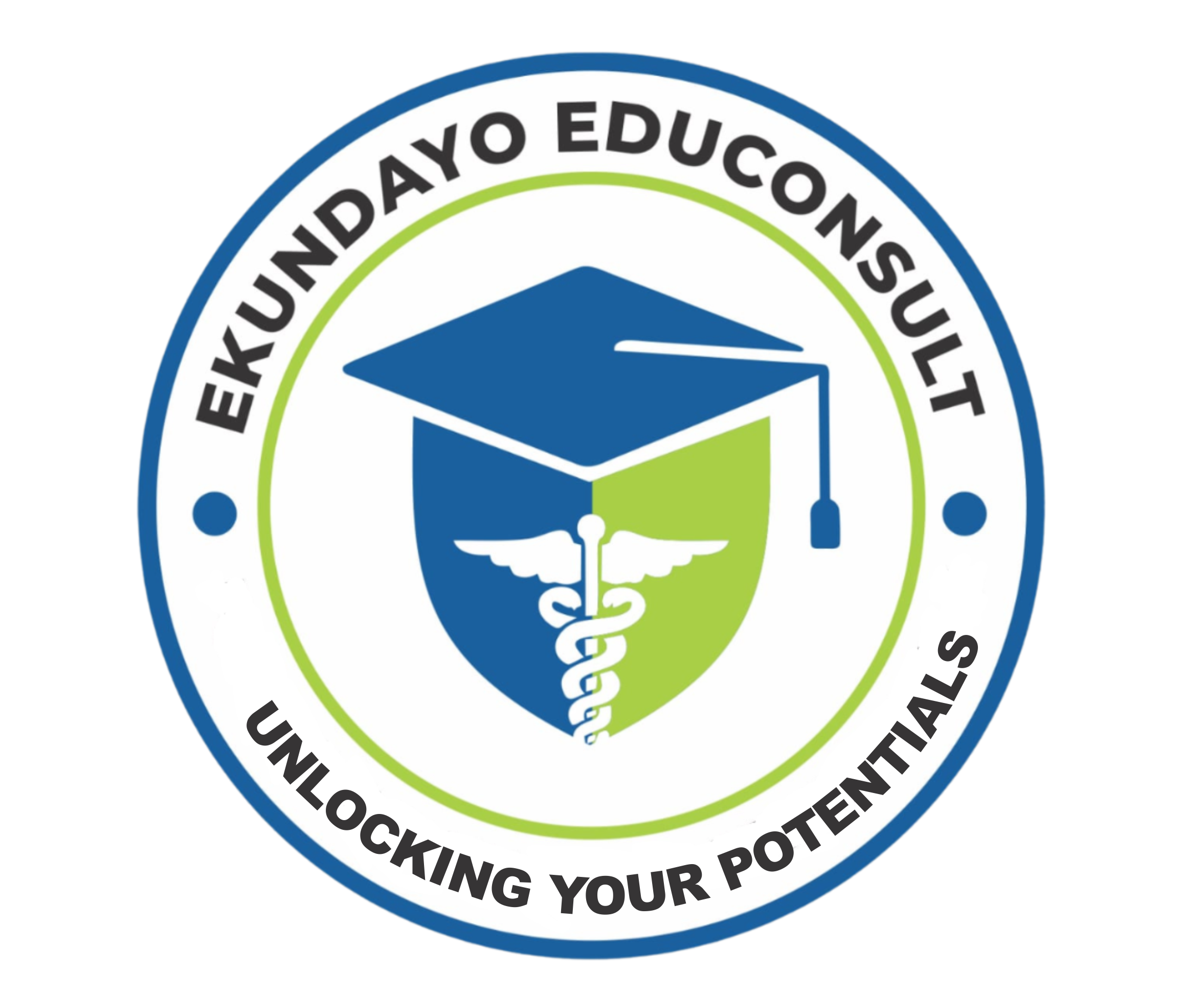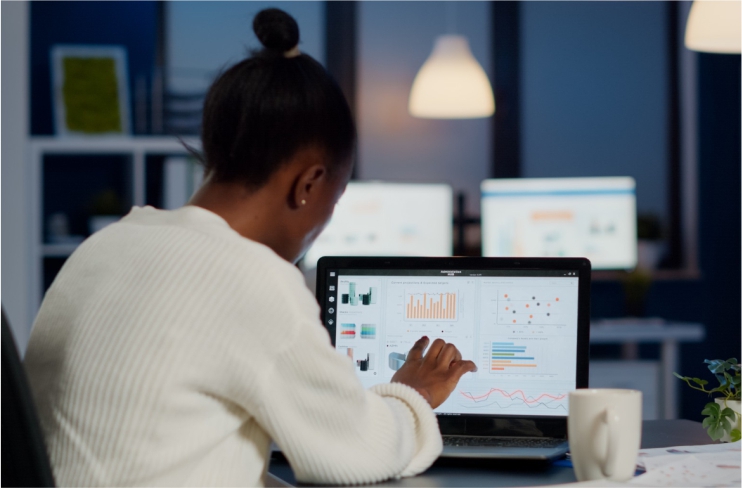- +234 70 4149 7660
- info@ekundayoeduconsult.com
- Lagos Nigeria
Essential IT Productivity Skills
ESSENTIAL IT AND PRODUCTIVITY SKILLS.
Mastering Essential IT Productivity Skills for the Modern Workplace
In today’s fast-paced digital environment, IT productivity skills are no longer optional—they’re a necessity. Whether you’re a professional, entrepreneur, or student, mastering essential IT productivity skills can significantly enhance your efficiency and effectiveness.
This comprehensive guide explores the most crucial IT productivity skills, the tools to help you excel, and how they can transform your professional and personal life.
1. Why IT Productivity Skills Are Essential
1.1 The Digital Revolution
The global shift towards remote work, digital collaboration, and data-driven decision-making has made IT skills indispensable in every industry.
1.2 Career Advancement
Employers value employees who can leverage technology to achieve results faster and more efficiently. IT productivity skills give you a competitive edge in the job market.
1.3 Personal Efficiency
From managing schedules to automating repetitive tasks, IT skills streamline your daily life, giving you more time for strategic activities.
2. Core IT Productivity Skills to Master
2.1 Email and Communication Management
Efficient email handling ensures timely responses and clear communication. Master tools like:
- Microsoft Outlook for email scheduling.
- Gmail with integrated task management.
2.2 Document Creation and Collaboration
Learn to create, edit, and share documents seamlessly using:
- Microsoft Word: Advanced formatting and templates.
- Google Docs: Real-time collaboration with team members.
2.3 Data Organization and Analysis
Data drives decisions, and tools like Excel and Google Sheets are essential for managing and analyzing information effectively. Key skills include:
- Using pivot tables for data summaries.
- Visualizing data with charts and graphs.
2.4 Time Management Tools
Stay organized and manage deadlines with:
- Microsoft Teams and Google Calendar for scheduling and collaboration.
- Task managers like Trello and Asana.
2.5 Digital Collaboration Platforms
Mastering tools like Slack, Zoom, and Microsoft Teams ensures seamless communication in remote or hybrid work environments.
2.6 Cloud Computing Basics
Learn to store, access, and share files securely using cloud platforms like Google Drive and Dropbox.
3. Tools to Enhance IT Productivity Skills
3.1 Office Suites
- Microsoft Office 365: Offers a suite of tools for word processing, presentations, and data analysis.
- Google Workspace: An excellent choice for cloud-based collaboration.
3.2 Automation Tools
Automate repetitive tasks with tools like:
- Zapier: Connects different apps to streamline workflows.
- IFTTT (If This Then That): Automates tasks between apps and devices.
3.3 Password Managers
Enhance cybersecurity and save time with tools like LastPass and 1Password.
3.4 Virtual Assistants
Use AI-powered tools like Cortana, Siri, or Google Assistant to set reminders, manage tasks, and more.
4. How IT Productivity Skills Benefit Organizations
4.1 Enhanced Collaboration
Team members can work together seamlessly, regardless of location, boosting innovation and efficiency.
4.2 Time and Cost Savings
Automation and digital tools reduce manual effort, saving time and cutting operational costs.
4.3 Better Decision-Making
Data analysis tools enable informed decisions, driving better outcomes and business success.
4.4 Increased Employee Satisfaction
Efficient systems reduce stress and workload, leading to happier, more engaged employees.
5. Steps to Improve Your IT Productivity Skills
5.1 Identify Key Areas for Improvement
Assess your current skill level and focus on areas that will have the biggest impact on your productivity.
5.2 Enroll in Training Programs
Join courses like Ekundayo Educonsult’s IT Productivity Skills Training to learn from experts and gain hands-on experience.
5.3 Practice Regularly
Apply what you learn daily to reinforce your skills and build confidence.
5.4 Stay Updated
Technology evolves rapidly. Keep learning to stay ahead in your field.
6. Common Challenges in IT Productivity and How to Overcome Them
6.1 Digital Overload
Solution: Prioritize tasks and use time-blocking techniques to manage your workload.
6.2 Security Concerns
Solution: Use secure passwords, update software regularly, and rely on trusted tools.
6.3 Lack of Training
Solution: Invest in structured training programs to bridge the knowledge gap.
6.4 Resistance to Change
Solution: Approach technology adoption with an open mind, focusing on the benefits it brings.
7. Why Choose Ekundayo Educonsult for IT Productivity Skills Training?
- Expert-Led Courses: Learn from seasoned professionals with real-world experience.
- Flexible Learning: Access online and in-person options to suit your schedule.
- Practical Focus: Gain hands-on experience with industry-standard tools.
- Comprehensive Curriculum: Covering everything from basic IT tools to advanced productivity techniques.
8. Frequently Asked Questions (FAQs)
Q1: Who can benefit from IT productivity training?
Anyone looking to improve efficiency, from professionals to students and entrepreneurs, can benefit.
Q2: Are the courses beginner-friendly?
Yes, our courses cater to all skill levels, including beginners.
Q3: How long does it take to see results?
With consistent practice, you can notice significant improvements in just a few weeks.
Q4: Do I need special software for the training?
Most tools used in training are easily accessible online, and free versions are often sufficient.
Q5: Can I get certified?
Yes, you’ll receive a globally recognized certification upon course completion.
9. Take the First Step Toward Better Productivity
Enhancing your IT productivity skills is a game-changer for both your professional and personal life. With Ekundayo Educonsult, you’ll gain the tools, knowledge, and confidence to excel in today’s digital-first world.
Contact us today to enroll in our Essential IT Productivity Skills course. Unlock your potential and start achieving more with less effort.