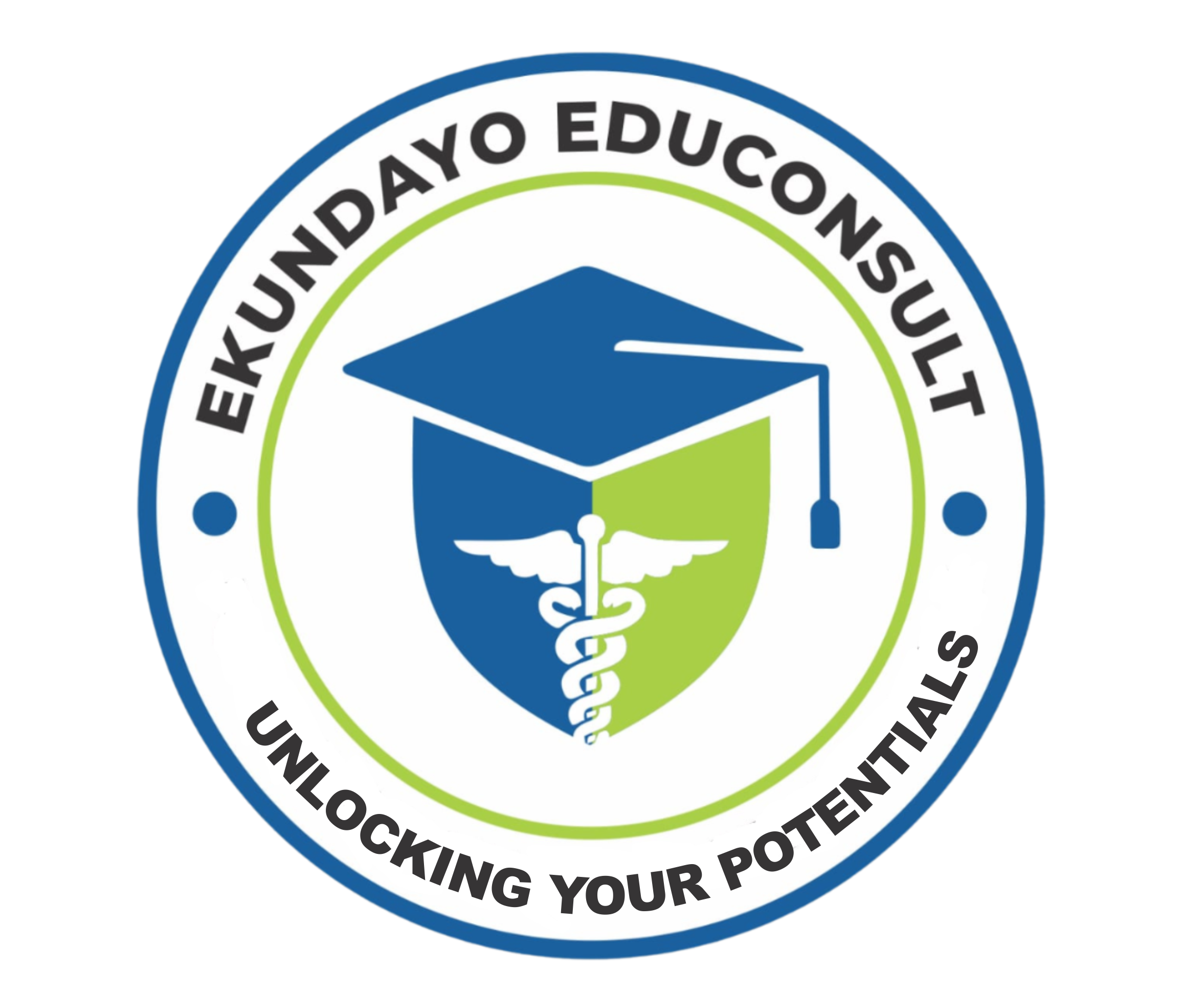- +234 70 4149 7660
- info@ekundayoeduconsult.com
- Lagos Nigeria
Microsoft Office Proficiency
Microsoft Office Proficiency
(Excel, PowerPoint, Outlook & Word)
MICROSOFT OUTLOOK
Module 1: Introduction to Outlook.
Module 2: Outlook Windows Components.
Module 3: Managing Messages.
Module 4: Managing & Maintaining Contacts.
Module 5: Coordinating Calendars.
Module 6: Scheduling Tasks.
Module 7: Organizing Information.
Module 8: Working in the Cloud with Office 365.
WORD COURSE OUTLINE
Module 1: Office Workspace/Components Basics.
Module 2: Creating and Editing Documents (Text).
Module 3: Formatting Document.
Module 4: Page Layouts and Page Formatting.
Module 5: Creating and Formatting Tables.
Module 6: Working with Graphics.
Module 7: Documents Collaboration.
Module 8: Refining Document Content.
Module 9: Printing and Converting Documents.
Module 10: Creating and Editing of Forms.
Module 11: Drawings with Word (Graphics).
Module 12: Working in the Cloud with Office 365.
ADVANCED POWERPOINT COURSE OUTLINE
Module 1: Introduction to PowerPoint.
Module 2: PowerPoint Window/Workspace Basics.
Module 3: Working with Place Holders & Templates.
Module 4: Customizing Presentations.
Module 5: Drawings & Graphics Design in PowerPoint.
Module 6: Slide Transition and Animation.
Module 7: Building Business Models and Infographics.
Module 8: Chats and Smart Arts.
Module 9: PowerPoint Solutions for businesses, instructions/education, etc.
Module 10: Delivering Your Presentation.
Module 11: Dos and Don’ts of Presenting Presentations with PowerPoint.
PAYMENT AND REGISTRATION DETAILS
Company’s Account
1222030790
Zenith Bank
Ekundayo Educonsult for Healthcare Professionals.
Domiciliary Account
3184967233
First Bank of Nigeria
Mustapha Yusuf Ekundayo
For International Students
Any of the options below can also be used
– Western Union
– Money gram
– World Remit
– Mukuru, etc
Send proof of payment through our WhatsApp Chat Icon visible on every page
Microsoft Office Proficiency (Excel, PowerPoint, Outlook & Word)
Introduction: Why Microsoft Office Proficiency Matters
Microsoft Office is the backbone of modern workplace productivity, offering tools that streamline tasks, improve communication, and enhance collaboration. Whether you’re drafting documents, analyzing data, or creating compelling presentations, proficiency in Microsoft Office is essential for career success.
This comprehensive guide explores the key skills, tips, and strategies to develop Microsoft Office Proficiency, empowering you to unlock its full potential for personal and professional growth.
1. What is Microsoft Office Proficiency?
1.1 Understanding Microsoft Office
Microsoft Office is a suite of applications designed to meet diverse professional needs, including Word, Excel, PowerPoint, Outlook, and more.
1.2 Why Proficiency Matters
- Increased Efficiency: Save time with shortcuts and advanced features.
- Improved Quality: Create polished and professional outputs.
- Career Growth: Demonstrate essential skills for workplace success.
2. Core Microsoft Office Applications
2.1 Microsoft Word
- Purpose: Document creation and editing.
- Proficiency Tips:
- Use styles for consistent formatting.
- Learn shortcuts for editing and navigation.
- Master mail merge for personalized documents.
2.2 Microsoft Excel
- Purpose: Data analysis and management.
- Proficiency Tips:
- Utilize formulas and functions for calculations.
- Create pivot tables for data summaries.
- Use charts and graphs for visual data representation.
2.3 Microsoft PowerPoint
- Purpose: Presentation creation.
- Proficiency Tips:
- Use templates for professional designs.
- Master slide transitions and animations.
- Learn storytelling techniques for impactful presentations.
2.4 Microsoft Outlook
- Purpose: Email communication and scheduling.
- Proficiency Tips:
- Organize emails with folders and rules.
- Schedule and manage meetings with the calendar.
- Use quick steps to automate routine tasks.
3. Benefits of Microsoft Office Proficiency
3.1 Enhanced Productivity
Proficiency allows you to complete tasks more efficiently, freeing time for strategic activities.
3.2 Professionalism
Create high-quality documents, presentations, and analyses that leave a positive impression.
3.3 Career Advancement
Employers value Microsoft Office skills, making you a more competitive candidate for promotions and new roles.
4. How to Achieve Microsoft Office Proficiency
4.1 Training Courses
Enroll in certified courses to learn structured approaches to mastering Microsoft Office.
4.2 Practice Regularly
Hands-on practice is essential to apply what you learn and build confidence.
4.3 Use Online Resources
Leverage tutorials, blogs, and forums to discover new tips and features.
5. Advanced Features to Master
5.1 Collaboration Tools
- Use Track Changes in Word for team editing.
- Share Excel files in real-time with cloud integration.
5.2 Automation
- Create macros in Excel to automate repetitive tasks.
- Use rules in Outlook to streamline email organization.
5.3 Data Visualization
- Master advanced chart types in Excel.
- Incorporate visual storytelling techniques in PowerPoint.
6. Common Challenges and How to Overcome Them
6.1 Overwhelm with Features
Solution: Focus on learning one application at a time and practice consistently.
6.2 Difficulty with Advanced Functions
Solution: Take specialized courses to deepen your understanding of complex features.
6.3 Keeping Up with Updates
Solution: Stay informed about new features through Microsoft’s official resources and newsletters.
7. Microsoft Office Proficiency in Different Careers
7.1 Administrative Professionals
Streamline scheduling, document creation, and communication with advanced Outlook and Word skills.
7.2 Data Analysts
Excel proficiency is crucial for managing large datasets, creating dashboards, and automating analyses.
7.3 Educators
Use PowerPoint and Word to design engaging lessons and academic materials.
7.4 Business Leaders
Leverage Excel for financial planning and PowerPoint for impactful presentations.
8. Training Programs at Ekundayo Educonsult
8.1 Basic Microsoft Office Skills
Ideal for beginners, this course covers the fundamentals of Word, Excel, and PowerPoint.
8.2 Advanced Microsoft Office Proficiency
This course dives deeper into advanced features, automation, and collaborative tools.
8.3 Microsoft Office for Professionals
Tailored for industry-specific applications, this course emphasizes productivity in professional settings.
9. Testimonials from Successful Trainees
John A.
“The training on Excel dashboards was a game-changer for my career as a data analyst. Highly recommended!”
Maria K.
“Ekundayo Educonsult’s Microsoft Office course gave me the confidence to excel in my new administrative role.”
10. Enroll Today: Build Your Microsoft Office Skills
Ready to enhance your productivity and achieve career success? Enroll in our Microsoft Office Proficiency course today and unlock the full potential of these powerful tools.
- Phone: +234 (XXX) XXX-XXXX
- Email: info@ekundayoeduconsult.com
- Website: www.ekundayoeduconsult.com
Conclusion
Mastering Microsoft Office Proficiency is more than just a skill—it’s an investment in your personal and professional growth. From creating flawless documents to analyzing data like a pro, these skills open doors to countless opportunities.
Take control of your career today with the right training and resources. Let Ekundayo Educonsult guide you on your journey to Microsoft Office mastery.