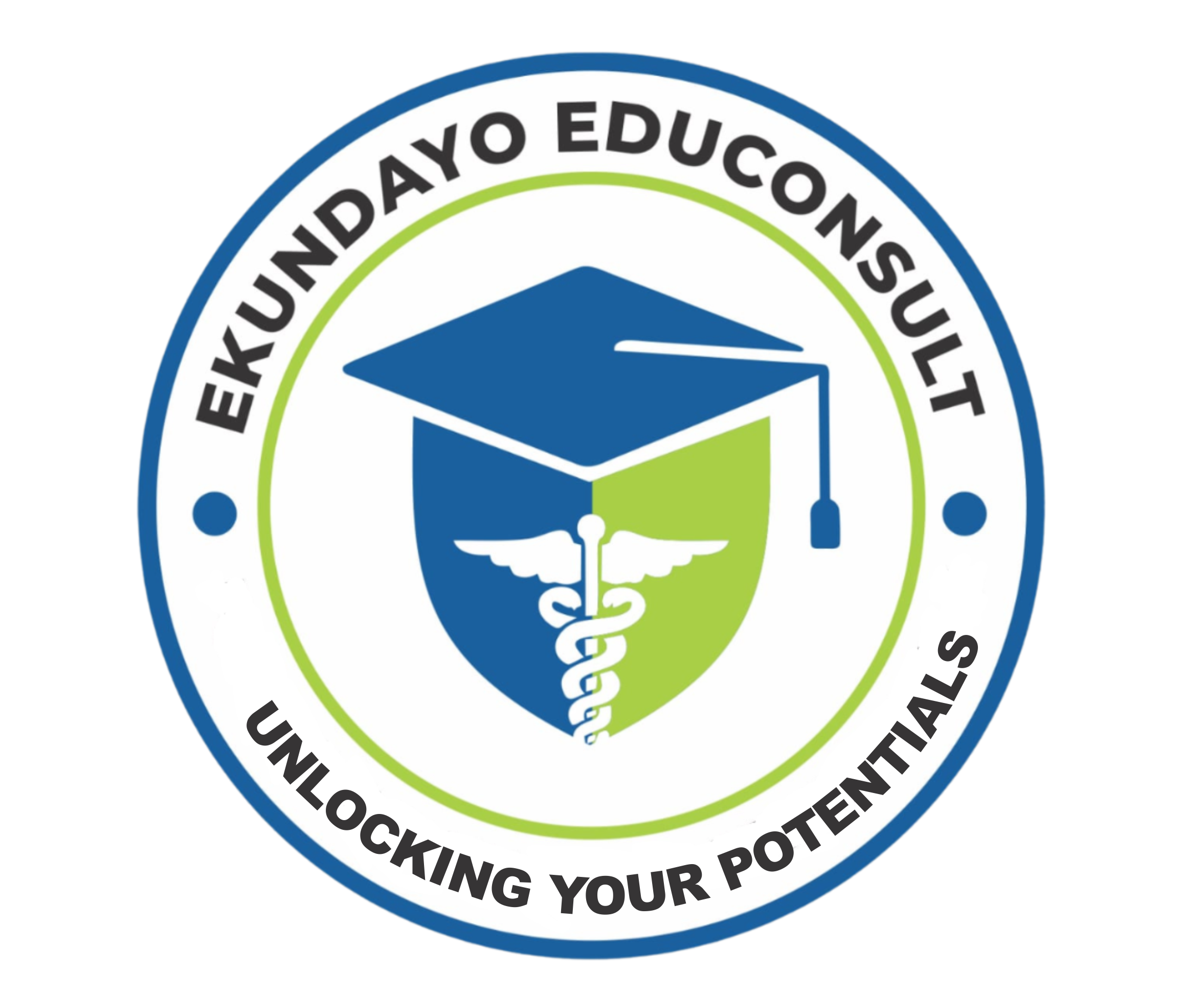- +234 70 4149 7660
- info@ekundayoeduconsult.com
- Lagos Nigeria
Advanced Excel Data Visualization
Advanced Excel for Data Visualization
Advanced Excel for Data Visualization
This course teaches you data visualization, and how to build reports and dashboards using power Excel tools like Pivot Table, Power Query, Power Pivot, Maps, Slicers, Timeline, Drawings, etc.
Course OUTLINE
- The Excel Window Overview
- The Home Ribbon
- Advanced Formulas and Functions
- Data Validation
- Groupings and Subtotals
- Sorting and Filtering
- Names and Name Management
- Data Forecasting
- Drawings in Excel
- Color Management and Themes
- Conditional Formatting
- Color Scaling
Importing and Formatting Pictures - Charts in Excel
- Pivot Table and Pivot Charts
- Slicers and Timeline
- Links and Screen tips
- Sparklines
- Building Reports with Pivot Table and Conditional Formatting
- Maps…
PAYMENT AND REGISTRATION DETAILS
Company’s Account
1222030790
Zenith Bank
Ekundayo Educonsult for Healthcare Professionals.
Domiciliary Account
3184967233
First Bank of Nigeria
Mustapha Yusuf Ekundayo
For International Students
Any of the options below can also be used
– Western Union
– Money gram
– World Remit
– Mukuru, etc
Send proof of payment through our WhatsApp Chat Icon visible on every page
Advanced Excel for Data Visualization
Advanced Excel Data Visualization: Elevate Your Data Presentation
Introduction
In a world driven by data, the ability to present information clearly and compellingly is a critical skill. Excel, a tool often synonymous with spreadsheets, offers powerful data visualization features that can transform raw data into actionable insights.
This guide dives deep into advanced Excel data visualization techniques, helping you create professional-grade visuals that communicate effectively and drive decisions.
1. Why Excel for Advanced Data Visualization?
1.1 Ubiquity and Familiarity
Excel is widely available and familiar to professionals across industries, making it a go-to tool for data visualization.
1.2 Comprehensive Tools
With a plethora of chart types, conditional formatting options, and data modeling capabilities, Excel empowers users to create visuals that stand out.
1.3 Seamless Integration
Excel integrates effortlessly with other tools like Power BI, Tableau, and Google Analytics, enhancing its visualization capabilities.
2. Key Excel Features for Data Visualization
2.1 Advanced Chart Types
- Waterfall Charts: Show cumulative changes in value, perfect for profit and loss analysis.
- Combo Charts: Combine multiple data series with different chart types, such as line and bar charts.
- Funnel Charts: Visualize data in stages, ideal for sales and marketing funnels.
2.2 Conditional Formatting
Apply data bars, color scales, and icons to highlight trends and anomalies in your data.
2.3 Sparklines
Create mini-charts within a single cell to depict trends and patterns at a glance.
2.4 Pivot Charts
Pivot charts allow dynamic visual analysis of data by summarizing and filtering it interactively.
3. Advanced Data Visualization Techniques
3.1 Dynamic Dashboards
Create dashboards that update automatically when new data is added. Use slicers, timelines, and linked visuals for interactivity.
3.2 Customizing Charts
- Use error bars to show variability.
- Add trendlines to highlight patterns in data.
- Modify axis scales and formats for clarity.
3.3 Using Shapes and Icons
Enhance visuals with custom shapes, icons, and images to make your charts more engaging.
3.4 Power Query for Data Preparation
Prepare and clean large datasets efficiently using Power Query, ensuring your visualizations are accurate and insightful.
4. Data Visualization Best Practices
4.1 Know Your Audience
Tailor your visuals to meet the needs and preferences of your target audience, whether they are executives, analysts, or clients.
4.2 Simplify Complex Data
Focus on clarity by avoiding clutter and emphasizing the most critical insights.
4.3 Choose the Right Chart
Match your data type and message to the appropriate chart format:
- Line Charts: Show trends over time.
- Pie Charts: Illustrate proportions.
- Bar and Column Charts: Compare quantities across categories.
4.4 Use Consistent Formatting
Maintain consistent fonts, colors, and styles across your visuals for a professional look.
5. Advanced Tools for Enhanced Visualization
5.1 Excel Add-Ins
- Power Map: Create 3D maps to visualize geographical data.
- People Graph: Showcase demographic and statistical data with icon-based charts.
5.2 Integration with Power BI
Export Excel data to Power BI for advanced analytics and enhanced visualization capabilities.
5.3 Automation with VBA
Use macros to automate repetitive tasks like updating charts or generating reports.
6. Applications of Advanced Excel Data Visualization
6.1 Business Intelligence
- Track key performance indicators (KPIs) with interactive dashboards.
- Analyze sales trends and performance metrics.
6.2 Financial Analysis
- Visualize budget allocations and spending trends.
- Create waterfall charts for profit and loss analysis.
6.3 Marketing Analytics
- Present campaign performance using funnel and combo charts.
- Highlight audience engagement trends with sparklines.
6.4 Academic and Research Reporting
- Showcase data findings with pivot charts and advanced scatter plots.
7. Overcoming Challenges in Data Visualization
7.1 Data Overload
- Solution: Use filters and summaries to focus on the most relevant data points.
7.2 Visual Misrepresentation
- Solution: Ensure charts are scaled appropriately and avoid distortions.
7.3 Lack of Interactivity
- Solution: Incorporate slicers, timelines, and hyperlinks for a dynamic experience.
8. Why Choose Ekundayo Educonsult for Advanced Excel Training?
8.1 Comprehensive Curriculum
Our training covers everything from basic charting to creating dynamic dashboards and integrating Excel with Power BI.
8.2 Hands-On Learning
Work on real-world projects to gain practical experience in data visualization.
8.3 Expert Guidance
Learn from certified professionals with years of experience in data analysis and visualization.
8.4 Flexible Learning Options
Choose from online and in-person classes that fit your schedule.
Conclusion: Master Advanced Excel Data Visualization
Data visualization is more than just creating charts; it’s about telling a story that drives decisions. Advanced Excel equips you with the tools to turn complex datasets into meaningful visuals that resonate with your audience.
Ekundayo Educonsult offers expert-led training to help you master these skills and take your data visualization expertise to the next level. Enroll today and transform the way you present data!