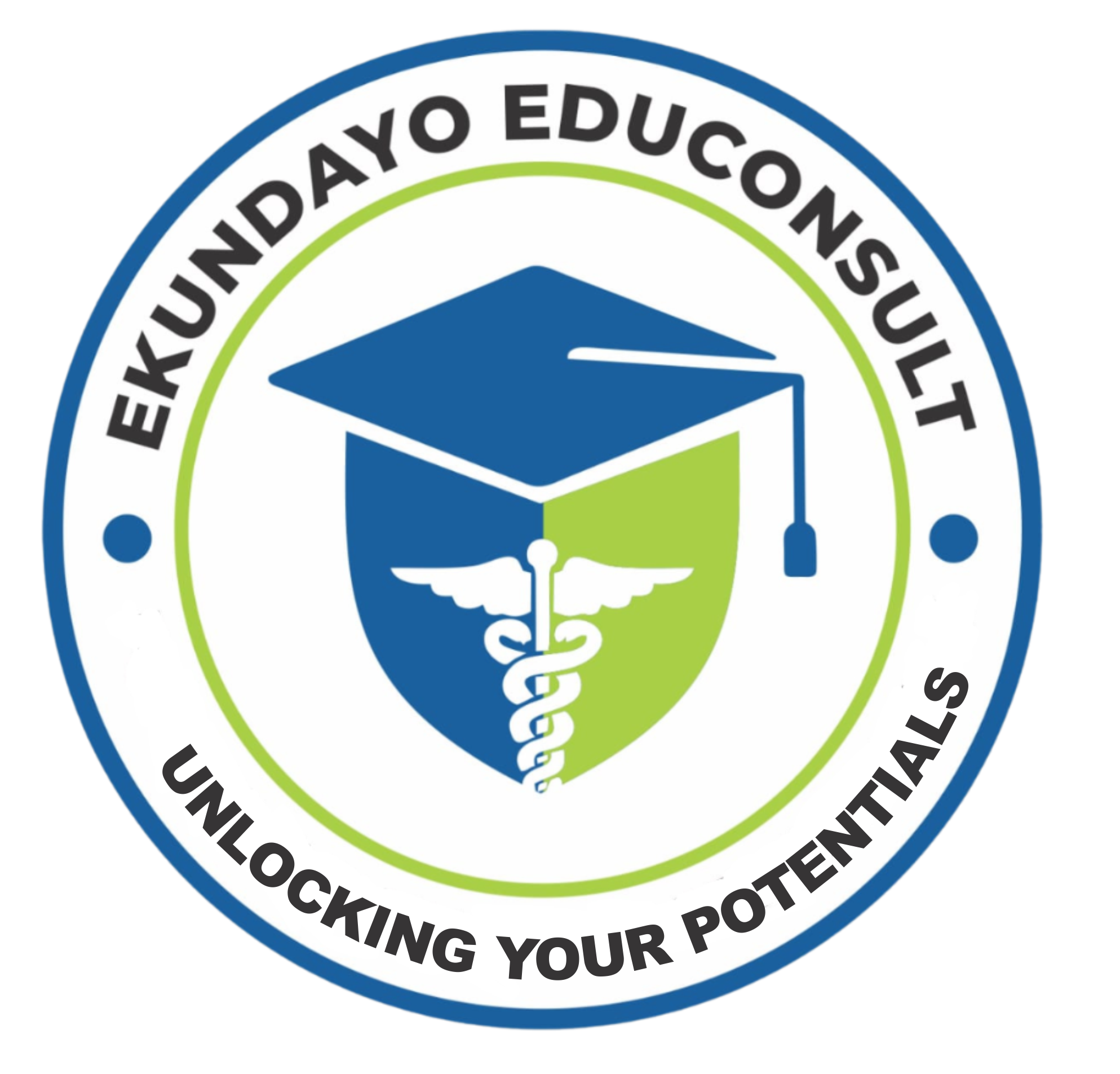- +234 70 4149 7660
- info@ekundayoeduconsult.com
- Lagos Nigeria
Advanced Data Analysis Excel
Advanced Data Analysis with Excel
- Advanced Formulas and Functions (IF, Text, Lookups, Date & Time, Financial, Engineering, Statistical, etc)
- Pivot Tables and Pivot Charts
- Data Validation
- Creating Sparklines
- Working with Charts and Slicers
- Conditional Formatting with formulas
- Managing large worksheets
- What If Analysis
- Power View
- Flash Fill
- Quick Analysis
- Errors in Excel
- Printing Worksheets
- Workbook, Sheet and Cell Protection
- Statiscal Analysis
- Power Query
- Understanding & Building Dynamic Dashboards in Excel
- Infographics & visualizations
- Building/designing Excel templates
- Solving different Excel problems
- Excel Data Analysis interview questions and answers.
PAYMENT AND REGISTRATION DETAILS
Company’s Account
1222030790
Zenith Bank
Ekundayo Educonsult for Healthcare Professionals.
Domiciliary Account
3184967233
First Bank of Nigeria
Mustapha Yusuf Ekundayo
For International Students
Any of the options below can also be used
– Western Union
– Money gram
– World Remit
– Mukuru, etc
Send proof of payment through our WhatsApp Chat Icon visible on every page
Advanced Data Analysis with Excel
Advanced Data Analysis with Excel: Unleash the Power of Spreadsheets
Introduction
Excel remains one of the most versatile tools for data analysis, trusted by professionals across industries. While basic functionalities like sorting and filtering are well-known, mastering advanced features elevates your ability to analyze data and derive actionable insights.
In this comprehensive guide, we’ll explore advanced Excel techniques for data analysis, covering everything from pivot tables and advanced formulas to automation and visualization.
1. Why Excel for Advanced Data Analysis?
1.1 Accessibility
Excel is widely available and user-friendly, making it an essential tool for data analysts and business professionals alike.
1.2 Versatility
From simple calculations to complex data models, Excel adapts to various analytical tasks, including financial modeling, forecasting, and reporting.
1.3 Integration Capabilities
Excel integrates seamlessly with other tools like Power BI, Tableau, and databases, expanding its functionality for advanced users.
2. Key Features for Advanced Data Analysis
2.1 Pivot Tables and Pivot Charts
- Purpose: Summarize large datasets quickly and efficiently.
- Use Case: Analyze sales performance across regions and products.
- Pro Tip: Use slicers and timelines to add interactivity.
2.2 Advanced Formulas and Functions
- LOOKUP Functions: VLOOKUP, HLOOKUP, and XLOOKUP for data retrieval.
- Array Formulas: Perform multiple calculations on datasets using a single formula.
- Statistical Functions: Leverage AVERAGEIF, COUNTIFS, and STDEV.P for in-depth analysis.
2.3 Data Cleaning and Transformation
- Use Text to Columns and Flash Fill for reformatting data.
- Apply Power Query for extracting, transforming, and loading (ETL) data.
2.4 Conditional Formatting
Highlight trends and anomalies in your data with color scales, data bars, and custom rules.
3. Advanced Techniques for Data Analysis in Excel
3.1 Scenario Analysis with What-If Tools
- Goal Seek: Find input values to achieve specific outcomes.
- Data Tables: Analyze the impact of multiple variables on your results.
- Solver: Optimize scenarios by defining constraints and objectives.
3.2 Forecasting with Excel
Use Excel’s forecasting capabilities to predict trends using historical data.
- Built-in Forecast Sheet: Automate time-series forecasting.
- Trendlines in Charts: Add linear, exponential, or polynomial trends.
3.3 Power Pivot and DAX
Power Pivot enhances data modeling capabilities by handling large datasets and establishing relationships between tables.
- DAX (Data Analysis Expressions): Create calculated columns and measures for deeper insights.
4. Data Visualization in Excel
4.1 Chart Types
- Recommended Charts: Save time by letting Excel suggest the best visualization.
- Advanced Charts: Master waterfall, combo, and funnel charts for impactful presentations.
4.2 Sparklines
Insert mini-charts within cells to show trends alongside data.
4.3 Dashboards
Create interactive dashboards with linked visuals, slicers, and buttons to provide a comprehensive view of your data.
5. Automating Data Analysis in Excel
5.1 Macros and VBA
- Purpose: Automate repetitive tasks to save time and reduce errors.
- Example: Automate data cleaning processes or generate reports with a single click.
5.2 Power Automate Integration
Connect Excel to workflows using Microsoft Power Automate for seamless automation across applications.
6. Tips for Mastering Advanced Data Analysis in Excel
6.1 Organize Your Data
- Use named ranges and structured references for better readability.
- Maintain clean and consistent formatting to prevent errors.
6.2 Leverage Excel Add-Ins
- Analysis ToolPak: Provides additional statistical tools for in-depth analysis.
- Inquire: Detect issues and relationships in complex workbooks.
6.3 Stay Updated
Regularly update your skills to keep up with new features introduced in Excel, especially in Office 365 versions.
7. Real-World Applications of Advanced Excel Skills
7.1 Business Analytics
- Track key performance indicators (KPIs) and create dashboards for decision-making.
- Conduct financial modeling and budgeting.
7.2 Marketing and Sales Analysis
- Analyze customer behavior and sales trends.
- Optimize marketing campaigns using data-driven insights.
7.3 Academic Research
- Perform statistical analysis for research projects.
- Present findings using advanced charts and dashboards.
8. Learning Resources for Advanced Excel Users
8.1 Online Courses
- Ekundayo Educonsult’s Advanced Excel Training
- Microsoft Learn: Excel for Analysts
8.2 Books
- Excel 2019 Bible by Michael Alexander
- Advanced Excel for Productivity by Nathan George
8.3 Communities
Join Excel forums and LinkedIn groups to exchange tips and solutions with other professionals.
9. Why Choose Ekundayo Educonsult for Advanced Excel Training?
9.1 Comprehensive Curriculum
Our course covers everything from pivot tables and formulas to Power Pivot and automation, ensuring you gain expert-level skills.
9.2 Hands-On Learning
Engage in real-world projects and case studies to apply your skills in practical scenarios.
9.3 Certified Trainers
Learn from experienced professionals who bring industry insights into the classroom.
9.4 Flexible Learning Options
We offer both online and in-person classes to accommodate your schedule.
Conclusion: Unlock the Power of Advanced Data Analysis with Excel
Excel is more than just a spreadsheet tool; it’s a powerful platform for data analysis, forecasting, and decision-making. By mastering advanced Excel techniques, you gain the ability to transform raw data into actionable insights, enhancing your value as a professional.
Ekundayo Educonsult offers expert-led training to help you harness Excel’s full potential. Enroll today and take your data analysis skills to the next level!