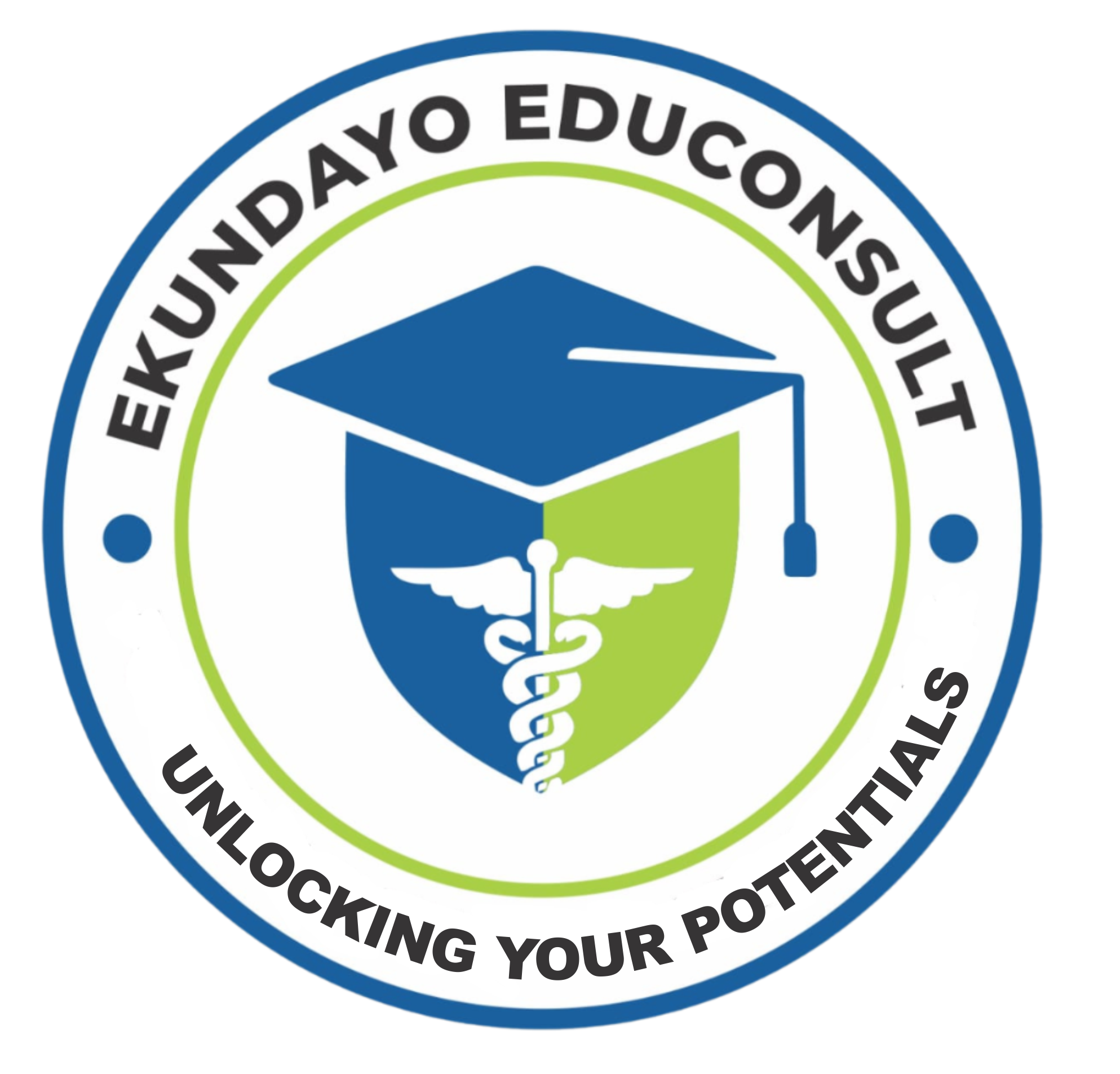- +234 70 4149 7660
- info@ekundayoeduconsult.com
- Lagos Nigeria
Advanced Excel Microsoft Project
Advanced Excel and Microsoft Project Analytics.
Advanced PROJECT Analytics
This is a two-in-one course that will teach you to how master EXCEL and Microsoft PROJECT for effective Project Management.
In this course, you will learn how to unlock and leverage the power of Excel in analyzing data for projects, and Microsoft Project to plan, schedule, track, manage and report projects professionally.
EXCEL OUTLINE
- The Excel Window
- Getting and Transforming Project Data
- Formulas and Functions 1,2 & 3
- Flash Fill
- Series and Iterations
- Conditional Formatting with formulas
- Data Validation
- Quick Analysis
- Statiscal Analysis
- Pivot Tables and Pivot Charts
- Sparklines
- Charts and Slicers
- Gannt Chart in Excel
- What If Analysis
- Managing large worksheets
- Workbook, Sheet and Cell Protection
- Printing
PROJECT OUTLINE
- Project Window and Overview
- Working with Gannt Charts
- Creating and Loading Resources
- Creating and Calculating Project Cost
- Understanding & entering Percent Complete for a Project
- Following Critical Path in a Project
- Budgeting a Project
- Loading Materials
- Creating Milestone and Timeline
- Tracking Progress in a Project
- Working with Baselines
- Creating and Customizing Project Calendars.
- Task and Team Planning
- Creating Dashboards
- Importing resources from Excel
- Project Presentation using PowerPoint
- Performing basic Project window tasks
PAYMENT AND REGISTRATION DETAILS
Company’s Account
1222030790
Zenith Bank
Ekundayo Educonsult for Healthcare Professionals.
Domiciliary Account
3184967233
First Bank of Nigeria
Mustapha Yusuf Ekundayo
For International Students
Any of the options below can also be used
– Western Union
– Money gram
– World Remit
– Mukuru, etc
Send proof of payment through our WhatsApp Chat Icon visible on every page
Advanced EXCEL and Microsoft PROJECT Analytics
Advanced Excel Microsoft Project: Unlock the Full Potential of Project Management
Introduction
In the fast-paced world of modern project management, efficiency and precision are paramount. Combining the powerful data analysis capabilities of Microsoft Excel with the robust project planning tools of Microsoft Project offers a comprehensive solution for managing tasks, timelines, and resources.
This guide will walk you through using Advanced Excel and Microsoft Project to maximize productivity, streamline workflows, and deliver successful projects.
1. Why Combine Advanced Excel with Microsoft Project?
1.1 Excel: The Versatile Data Workhorse
Excel is renowned for its ability to handle vast datasets, perform complex calculations, and create detailed visualizations.
1.2 Microsoft Project: The Ultimate Planning Tool
Microsoft Project specializes in project scheduling, resource allocation, and task management, making it indispensable for project managers.
1.3 Seamless Integration
By integrating these tools, you can:
- Export and import project data seamlessly.
- Use Excel for detailed data analysis and Microsoft Project for project tracking.
- Create custom reports combining insights from both platforms.
2. Key Features of Advanced Excel for Project Management
2.1 Advanced Formulas and Functions
- INDEX-MATCH: For flexible data lookups.
- SUMIFS and COUNTIFS: Analyze data with multiple criteria.
- NETWORKDAYS: Calculate working days between two dates, excluding weekends and holidays.
2.2 Conditional Formatting
Highlight critical project data such as overdue tasks, budget overruns, or resource shortages with color-coded alerts.
2.3 Data Visualization
Use charts, sparklines, and pivot charts to present data trends and project performance visually.
2.4 Automation with Macros
Automate repetitive tasks like generating reports or updating schedules, saving time and reducing errors.
3. Key Features of Microsoft Project
3.1 Gantt Charts
Visualize project schedules, task dependencies, and progress with dynamic Gantt charts.
3.2 Resource Management
Allocate resources efficiently by balancing workloads and tracking availability.
3.3 Task Management
Define task priorities, dependencies, and milestones for better project organization.
3.4 Baselines and Tracking
Set baselines to compare planned progress with actual performance, identifying deviations early.
4. Integrating Advanced Excel and Microsoft Project
4.1 Importing Data from Excel to Microsoft Project
- Structure your data in Excel with columns for tasks, durations, start and end dates, and dependencies.
- Use the “Import Wizard” in Microsoft Project to bring your Excel data into a project plan.
4.2 Exporting Data from Microsoft Project to Excel
- Export reports, task lists, or schedules from Microsoft Project to Excel for advanced analysis.
- Create dashboards or perform trend analysis using Excel’s visualization tools.
4.3 Leveraging Power Query
Connect Excel and Microsoft Project with Power Query to automate data synchronization.
5. Advanced Techniques for Project Management
5.1 Using Excel for Project Cost Analysis
Track expenses, compare budget vs. actual costs, and identify cost-saving opportunities with advanced Excel formulas and pivot tables.
5.2 Forecasting Project Outcomes
Excel’s forecasting tools can predict project completion dates and budget usage based on historical data trends.
5.3 Resource Optimization with Microsoft Project
- Identify overallocated resources.
- Use leveling options to adjust workloads without compromising deadlines.
5.4 Scenario Analysis
Conduct “What-If” analysis in Excel to evaluate the impact of schedule changes, resource adjustments, or budget modifications.
6. Benefits of Mastering Advanced Excel Microsoft Project
6.1 Enhanced Decision-Making
- Analyze data thoroughly in Excel before making strategic decisions in Microsoft Project.
6.2 Improved Collaboration
- Share Excel-generated insights with stakeholders to ensure alignment.
- Use Microsoft Project’s cloud capabilities for real-time collaboration.
6.3 Increased Efficiency
- Automate repetitive tasks and streamline workflows across tools.
6.4 Greater Accuracy
- Reduce errors by using Excel’s data validation and Microsoft Project’s planning tools.
7. Common Challenges and Solutions
7.1 Data Inconsistencies
- Solution: Use consistent templates and formats when exchanging data between Excel and Microsoft Project.
7.2 Learning Curve
- Solution: Invest in training programs, like those offered by Ekundayo Educonsult, to upskill in both tools.
7.3 Over-reliance on Manual Processes
- Solution: Automate as much as possible using macros, Power Query, and scripts.
8. Ekundayo Educonsult: Empowering You with Advanced Skills
At Ekundayo Educonsult, we offer tailored courses that help professionals master Advanced Excel and Microsoft Project for project management excellence.
8.1 Key Highlights of Our Training
- Hands-on sessions with real-world examples.
- Expert trainers with industry experience.
- Flexible learning options (online and offline).
8.2 Testimonials
- “The training I received at Ekundayo Educonsult transformed how I manage projects. I now deliver on time and within budget!” – Grace T.
- “Learning to integrate Excel and Microsoft Project boosted my productivity significantly.” – Daniel M.
Conclusion: Transform Your Project Management Workflow
Advanced Excel and Microsoft Project are powerful tools on their own, but their integration creates a synergy that elevates project management to new heights. By mastering these tools, you’ll improve efficiency, make data-driven decisions, and consistently deliver successful projects.
Take the first step toward becoming a project management expert with Ekundayo Educonsult’s Advanced Excel Microsoft Project training. Enroll today and revolutionize your workflow!