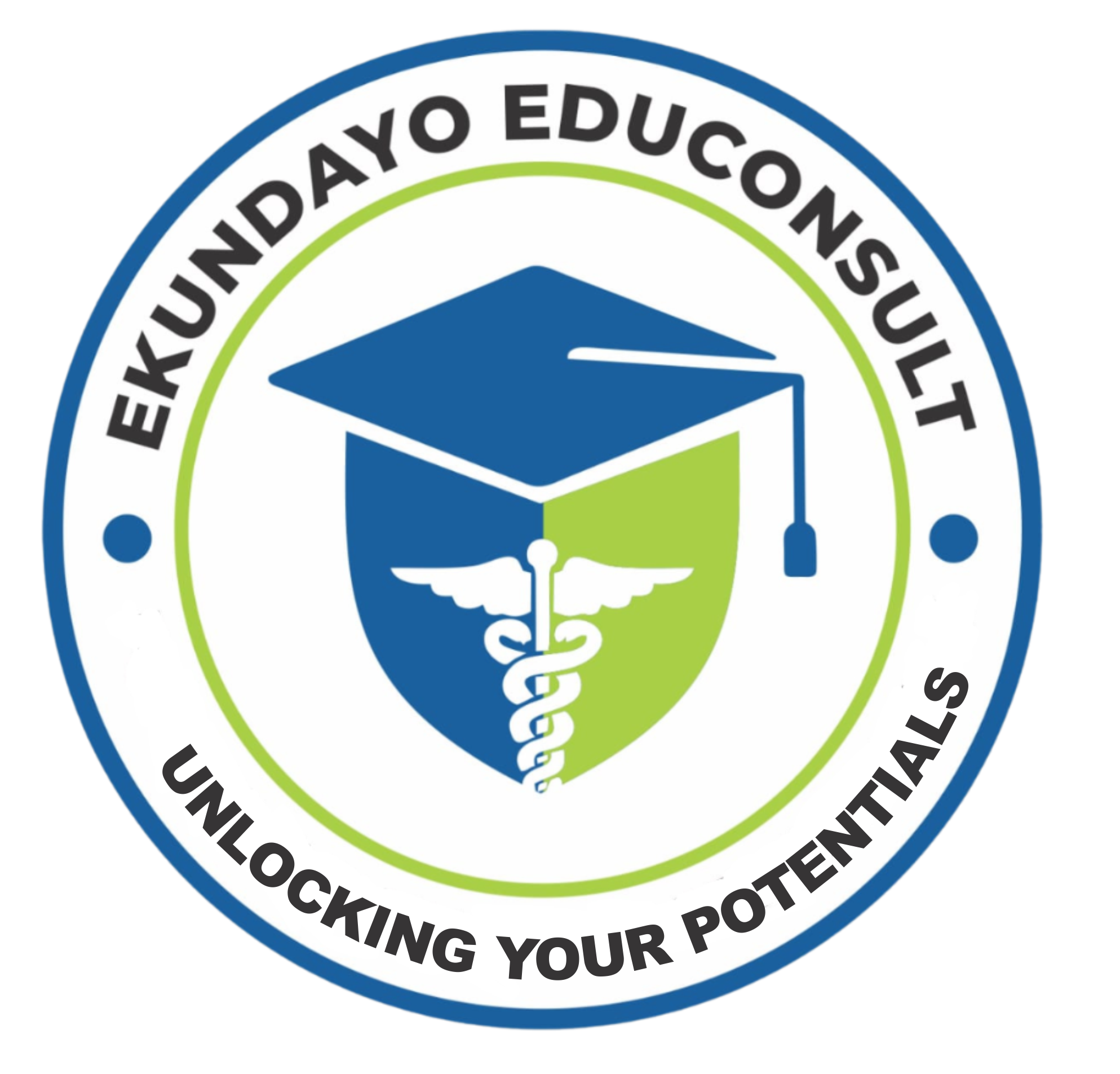- +234 70 4149 7660
- info@ekundayoeduconsult.com
- Lagos Nigeria
Enroll Essential IT Productivity
Enroll Training
Why Enroll in the Essential IT Productivity Skills Course?
In today’s digital-driven workplace, mastering essential IT productivity skills is crucial for success. Whether you’re a professional aiming to improve efficiency or a student preparing for the demands of modern careers, this course equips you with the knowledge and tools to excel.
This guide explains why enrolling in the Essential IT Productivity Skills Course can transform your productivity and boost your career prospects.
1. Course Overview
The Essential IT Productivity Skills Course is a comprehensive program designed to teach participants how to maximize efficiency using essential digital tools. From managing tasks to automating workflows, this course covers everything you need to thrive in a technology-driven environment.
2. Key Learning Objectives
By enrolling in this course, participants will:
- Understand core IT productivity tools and their applications.
- Master advanced features of productivity software like Microsoft Office and Google Workspace.
- Learn how to organize and analyze data effectively using spreadsheets.
- Develop time management and digital collaboration skills.
- Explore automation tools to simplify repetitive tasks.
3. Who Should Enroll?
This course is perfect for:
- Professionals looking to enhance workplace efficiency.
- Students preparing for IT-intensive careers.
- Entrepreneurs seeking tools to streamline business operations.
- Anyone interested in improving personal productivity using technology.
4. Topics Covered in the Course
4.1 Essential Office Tools
- Microsoft Office Suite: Word, Excel, and PowerPoint basics and advanced features.
- Google Workspace: Collaborative tools like Google Docs and Google Sheets.
4.2 Task and Time Management Tools
- Trello and Asana for project management.
- Google Calendar for effective scheduling and reminders.
4.3 Data Management and Visualization
- Advanced Excel techniques: Pivot tables, charts, and formulas.
- Introduction to data visualization using Tableau and Power BI.
4.4 Automation Tools
- Zapier and IFTTT for connecting apps and automating workflows.
4.5 Digital Collaboration
- Utilizing platforms like Slack, Microsoft Teams, and Zoom for remote teamwork.
5. Benefits of Enrolling
5.1 Enhanced Career Prospects
Employers value candidates with strong IT productivity skills. This course provides certifications that can bolster your resume.
5.2 Improved Efficiency
Learn techniques to work smarter, save time, and achieve more.
5.3 Practical Application
The course emphasizes hands-on learning, ensuring you can immediately apply skills in real-world scenarios.
5.4 Certification
Earn a globally recognized certificate upon course completion, validating your expertise.
6. Steps to Enroll in the Course
6.1 Explore the Course Details
Visit our website to learn more about the course modules, schedules, and fees.
6.2 Register Online
Fill out the enrollment form with your personal details and course preferences.
6.3 Secure Your Spot
Make payment via our secure platform to confirm your enrollment.
6.4 Begin Learning
Receive a confirmation email with login credentials for online courses or details for in-person sessions.
7. Why Choose Ekundayo Educonsult?
- Experienced Instructors: Learn from experts with years of industry experience.
- Flexible Learning Options: Choose between online and in-person sessions.
- Cutting-Edge Curriculum: Stay updated with the latest productivity tools and techniques.
- Supportive Community: Join a network of learners and professionals.
8. Success Stories
Adeola’s Transformation
“Before enrolling in this course, I struggled with managing my tasks. Now, I use Trello and Google Workspace like a pro. My productivity has doubled!”
Chinwe’s Career Boost
“The automation tools I learned in this course saved me hours of manual work. My manager was impressed, and I got promoted!”
Uche’s Business Growth
“Running a small business is tough, but the skills I gained here helped me streamline my operations and focus on growth.”
9. Frequently Asked Questions (FAQs)
Q1: Do I need prior IT knowledge to join this course?
No, the course is designed for beginners and advanced learners alike.
Q2: Is the course affordable?
Yes, we offer competitive pricing and flexible payment plans to make it accessible.
Q3: How long does the course take to complete?
Most participants complete the course in 4–6 weeks, depending on their pace.
Q4: What if I miss a class?
Online classes are recorded, and in-person attendees can reschedule missed sessions.
Q5: Is the certification recognized globally?
Yes, our certification is respected worldwide and can boost your career opportunities.
10. Take Action: Enroll Today!
Don’t miss out on the opportunity to master essential IT productivity skills. Enroll now to transform your workflow, enhance your career, and achieve your goals faster.
Contact Ekundayo Educonsult or visit our website to begin your learning journey.