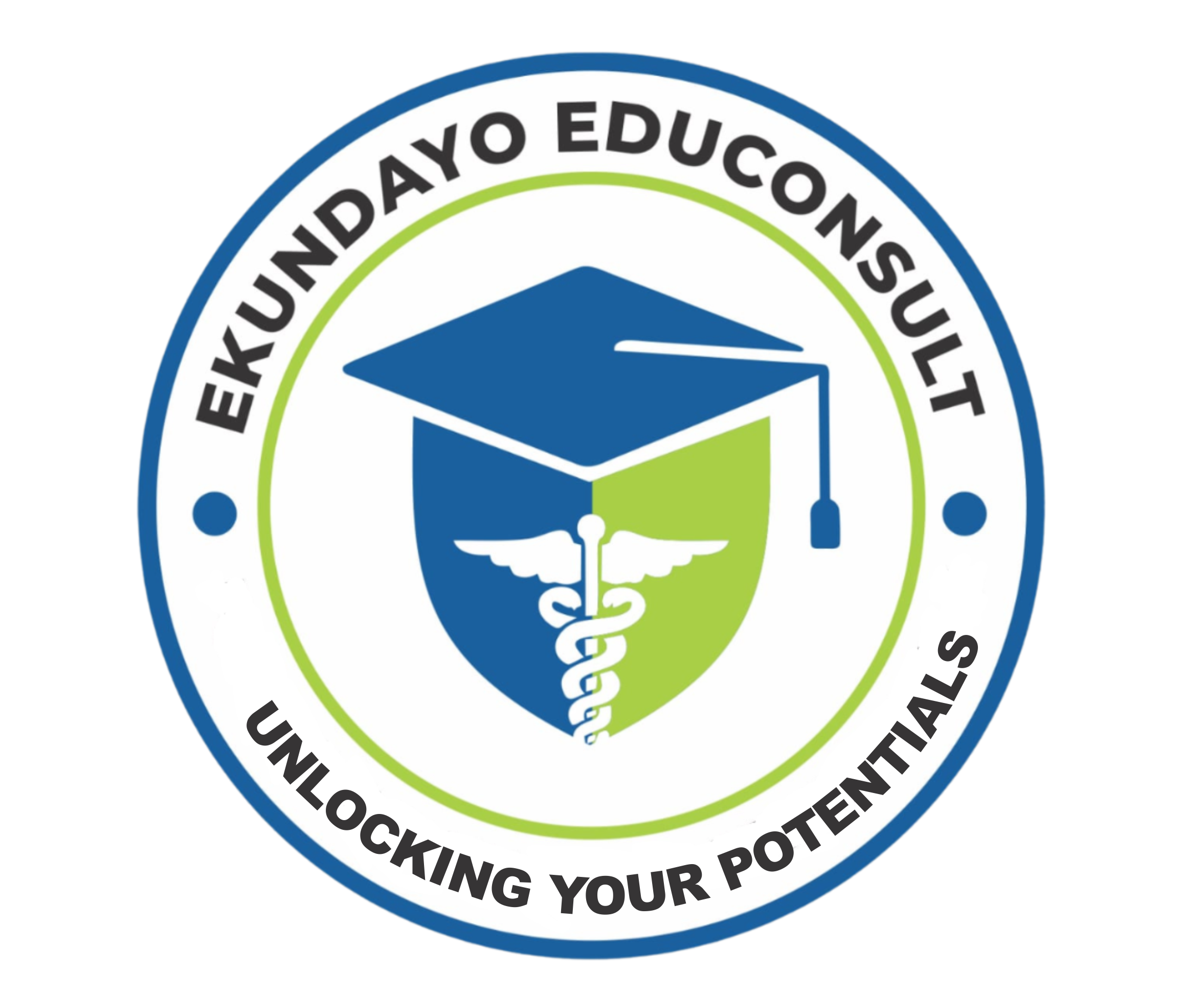- +234 70 4149 7660
- info@ekundayoeduconsult.com
- Lagos Nigeria
Basic Advanced Electrocardiography Level 1
Basic and Advanced Electrocardiography Level 1
Electrocardiography (ECG Course, Level 1)


Verifiable certificate sample For Electrocardiography

Why you need to take the ECG level 2 on Pathology and Diseases
PAYMENT AND REGISTRATION DETAILS
Company’s Account
1222030790
Zenith Bank
Ekundayo Educonsult for Healthcare Professionals.
Domiciliary Account
3184967233
First Bank of Nigeria
Mustapha Yusuf Ekundayo
For International Students
Any of the options below can also be used
– Western Union
– Money gram
– World Remit
– Mukuru, etc
Send proof of payment through our WhatsApp Chat Icon visible on every page
Basic and Advanced Electrocardiography Level 1
Basic and Advanced Electrocardiography Level 1: Your First Step to ECG Mastery
Introduction
Electrocardiography (ECG or EKG) is a fundamental diagnostic tool used to assess heart function and detect abnormalities. Understanding and interpreting ECGs are essential skills for healthcare professionals across various specialties.
This comprehensive guide focuses on Level 1 electrocardiography, combining basic and advanced concepts to provide a solid foundation in ECG interpretation. Whether you’re a beginner or seeking to enhance your skills, this course equips you with the knowledge to recognize and respond to cardiac conditions confidently.
1. What is Electrocardiography?
1.1 Definition and Purpose
Electrocardiography is the process of recording the electrical activity of the heart using electrodes placed on the skin. The resulting ECG traces provide valuable insights into the heart’s rhythm, rate, and overall health.
1.2 Importance of ECGs in Healthcare
- Early detection of arrhythmias, myocardial infarctions, and other heart disorders.
- Monitoring cardiac response to treatments or interventions.
- Guiding decision-making in emergencies.
1.3 Who Should Learn Electrocardiography?
- Medical students and residents.
- Nurses, paramedics, and allied health professionals.
- Primary care providers.
- Emergency and critical care specialists.
2. Understanding Basic Electrocardiography
2.1 Core Components of an ECG
- P Wave: Represents atrial depolarization.
- QRS Complex: Reflects ventricular depolarization.
- T Wave: Indicates ventricular repolarization.
- PR Interval: Measures conduction from atria to ventricles.
- ST Segment: Evaluates ventricular repolarization.
2.2 Normal ECG Parameters
- Normal sinus rhythm with a heart rate of 60–100 beats per minute.
- PR interval of 0.12–0.20 seconds.
- QRS duration of less than 0.12 seconds.
2.3 Basic ECG Interpretation Skills
- Identifying normal sinus rhythm.
- Recognizing common arrhythmias such as atrial fibrillation or ventricular tachycardia.
- Detecting acute changes, such as ST-elevation in myocardial infarction (STEMI).
3. Advanced Electrocardiography Concepts
3.1 Expanding Beyond the Basics
Advanced electrocardiography involves more detailed analysis, including:
- Identifying conduction abnormalities like bundle branch blocks.
- Diagnosing electrolyte imbalances, such as hyperkalemia or hypocalcemia.
- Recognizing signs of ischemia or infarction.
3.2 Key Skills in Advanced Electrocardiography
- Understanding axis deviation and its clinical significance.
- Analyzing wave morphology for subtle changes.
- Interpreting complex arrhythmias.
3.3 Common Clinical Scenarios
- Acute Coronary Syndrome (ACS): Early recognition of ST-elevation and reciprocal changes.
- Heart Blocks: Differentiating between first-degree, second-degree, and complete heart blocks.
- Hypertrophy Patterns: Identifying left or right ventricular hypertrophy.
4. Why Level 1 Electrocardiography is Essential
4.1 Building a Strong Foundation
Level 1 electrocardiography combines basic and intermediate concepts, preparing learners for more advanced challenges.
4.2 Bridging Knowledge Gaps
Even experienced practitioners benefit from revisiting fundamental principles to refine their interpretation skills.
4.3 Enhancing Patient Care
Accurate ECG interpretation leads to timely diagnoses and improved outcomes in critical conditions.
5. Training and Certification in Basic and Advanced Electrocardiography
5.1 Course Structure
- Module 1: Basics of ECG recording and interpretation.
- Module 2: Advanced principles and diagnostic techniques.
- Module 3: Clinical applications and case-based learning.
5.2 Hands-On Practice
Practical sessions focus on real-world ECG scenarios, using simulators and live patient data.
5.3 Certification Benefits
- Internationally recognized credentials.
- Validates proficiency in Level 1 electrocardiography.
- Enhances career opportunities in healthcare.
6. Tips for Mastering Electrocardiography
6.1 Develop a Systematic Approach
- Analyze ECGs step-by-step: rhythm, rate, axis, intervals, and waveforms.
6.2 Practice Regularly
- Review multiple ECGs to become familiar with normal and abnormal patterns.
6.3 Use Technology
- Leverage apps and online tools for real-time ECG analysis and feedback.
6.4 Seek Expert Guidance
- Learn from experienced mentors or join study groups for peer-to-peer learning.
7. Why Choose Ekundayo Educonsult for ECG Training?
7.1 Expert-Led Instruction
- Courses designed and taught by experienced cardiologists and educators.
7.2 Comprehensive Curriculum
- Covers both basic and advanced topics with a focus on practical applications.
7.3 State-of-the-Art Facilities
- Access to advanced ECG machines and diagnostic tools.
7.4 Flexible Learning Options
- Onsite workshops and online modules to suit busy schedules.
7.5 Post-Course Support
- Continued learning resources and guidance for certification renewal.
8. Applications of Electrocardiography in Clinical Practice
8.1 Emergency Medicine
- Immediate evaluation of chest pain and syncope.
8.2 Primary Care
- Routine screening for arrhythmias or hypertensive heart disease.
8.3 Cardiology
- Advanced diagnostic and therapeutic decision-making.
8.4 Critical Care
- Continuous monitoring and rapid assessment in ICU settings.
Conclusion
Basic and advanced electrocardiography skills are invaluable for healthcare professionals at all levels. With Level 1 training, you’ll gain the confidence and expertise to interpret ECGs accurately, ensuring better patient outcomes.
At Ekundayo Educonsult, we provide world-class ECG training tailored to meet your needs. Enroll today and take the first step toward mastering electrocardiography!